Microsoft Office
Log on to the Microsoft ELearning site, then follow these instructions to sign in with your Kent State University email address and password.
1. At the landing page, select Sign In.
2. Select Organizational account
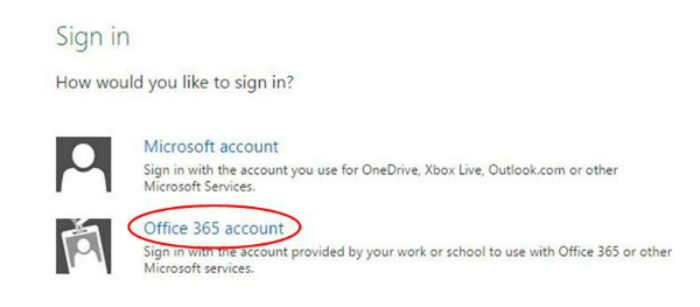
3. At the Sign in page, enter your kent.edu email address, and press Tab.

4. At the Office 365 page, enter your Flashline password.
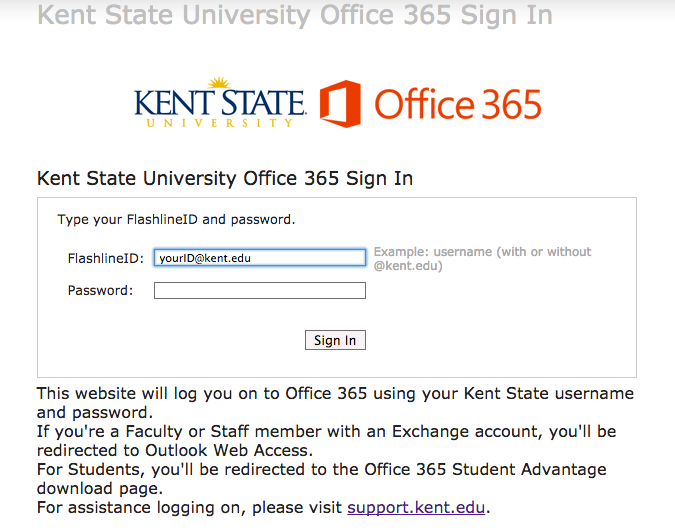
5. Click the link to enter an Access Code.

6. Enter the Applications Code: IWOADE54FA , and then enter your email address.
7. Accept the terms, and create a profile.
