Update Your Software
Why Should You Update Your Devices?
Software update reminders can be annoying and interrupt your workflow. Given that no software release is ever perfect, new exploits are identified regularly, and malicious actors look for systems with vulnerabilities, timely response is important and will help keep you safe. Although the process of updating your software can get tedious, but the sooner you update, the sooner you'll secure yourself.
Best Software Update Practices:
- Turn on automatic updates wherever possible.
- Only get updates from official software sites and built-in update utilities, and not from email links or web browser pop-ups.
- Be mindful of personal devices. Devices like security cameras, smart home accessories, and digital assistants all provide convenience, but require updates to maintain safety and privacy.
- Don’t just worry about updating your device, make sure the apps on your devices are also regularly updated as well
Examples of Malicious update notifications:
Notice how they are browser pop-up ads and are using but not exact company logos. Stay clear of clicking any of these pop-ups and close them as soon as you can.

Example 1: Notice the .biz link, have you ever seen that before? There are also grammatical errors throughout the page, "often the cyber criminals to block". Does that seem very official? Always go through official websites to update software.
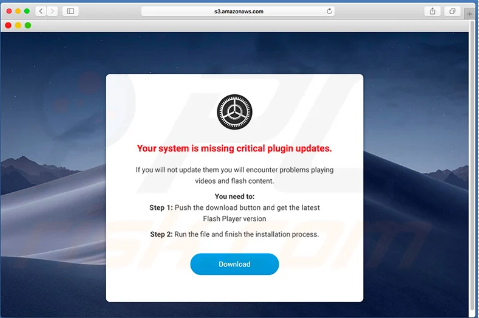
Example 2: The urgency of this message is a red flag that it is not legitimate. Once again notice the link, do you think Adobe Flash would send you off of their site for a download?

Example 3: The count down is a clear indicator that this is a fake download. You will never receive a message from Apple through your browser. Avoid installing anything that is not from the official app store.
For questions, please email security@kent.edu or visit https://www.kent.edu/it/secureit
#BeCyberSmart #CyberSecurity
