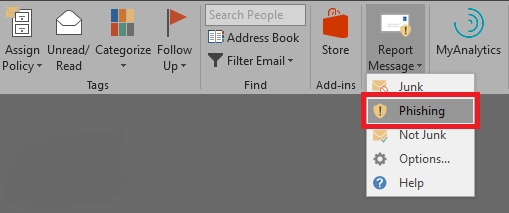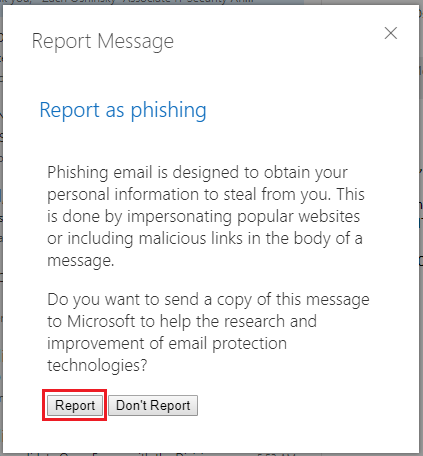Report It
Please report any phishing, smishing, or vishing scams you receive.
- If you receive a phishing email to your @kent.edu email account, please report the email using the following techniques.
- If you receive a smishing message, you can forward it to 7726(SPAM), and then cell phone carriers will have that number blocked. If the smishing message contained the name of a bank, you can also notify the bank of the message.
What are Email Headers?
Email headers contain information regarding the sender, the recipient, and the email servers that handled the email. This is all information that is very helpful when responding to phishing attempts.
Please use the following techniques to report the phishing attempt with the email's original headers.
Outlook 2016
1 Open the email.
- Please Note: Do not click on any embedded links or reply to the sender unless you know the email came from a reputable source.
2 Within the "Home" tab, select the "Report Message" option on the right of the
taskbar:
3 Select the "Phishing" option:
4 Confirm that you want to report the email by selecting the "Report" option:
5 The email, and the headers, will automatically be reported to phish@kent.edu for
analysis.
- Please Note: If you are still using Outlook 2010 or Outlook 2013, you will need to forward the phishing email to phish@kent.edu.
Outlook Web App
1 Open the email.
- Please Note: Do not click on any embedded links or reply to the sender unless you know the email came from a reputable source.
2 Within the email at the top of the message, select the "Report Message" icon:
3 Select the "Phishing" option:
4 Confirm that you want to report the email by selecting the "Report" option:
5 The email, and the headers, will automatically be reported to phish@kent.edu for
analysis.
Gmail
- Click on the phishing email to open it
- In the top-right corner, click the small arrow next to the reply button
- Select "Show Original"

- This will open a new page with a bunch of text on it. Please copy it and send it in an email to phish@kent.edu along with a copy of the original email