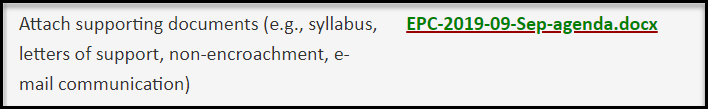How to View Attached Files
When completing a curricular form, you can attach additional documents to the proposal.
- Go to the proposal you wish to review.
- Scroll to the bottom of the proposal to the “Attach supporting documents” section of the form (see figure 3).
- Select the attached file to view.
Image