Regional Facts and Figures

To create Regional Facts and Figures boxes as shown in the image above, follow these directions:
- Go to the page where you want to add the facts and figures.
- Click on the Edit button (located under “Open Utilities” in view mode).
Scroll to the BP Paragraphs and select Add Paragraph.
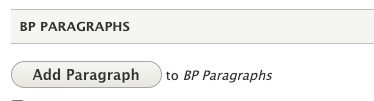
- The Add Paragraph window will open.
- Select Regional Facts and Figures from the list.
- In the Facts and Figures Images section, the available fields are Facts and Figure Image Title, Attribute Text, Facts and Figure Link, and Large Display Text.
On the page, text entered in the Large Display Text field will appear above the Facts and Figure Image Title in the fact box.

- To add more facts and figures boxes, click “Add Another Facts and Figure Image”
More than three fact boxes will have a button to continue to click through facts as a slideshow.

