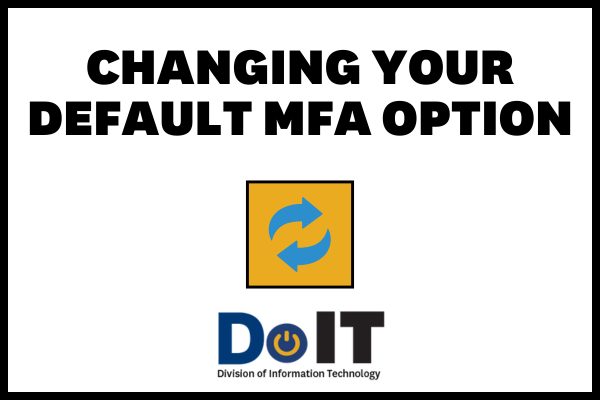All About MFA (Multi-Factor Authenticaton)
We'll prompt you about MFA a lot - in fact, you may wonder at times if we know how to talk about anything else! But Multi-Factor Authentication (MFA) is one of the strongest tools we have to protect our Kent State identities, data, and technology.
If you have any questions about the importance of MFA or are struggling to get it set up, please review the information below.
Information Technology
Street Address
1550 Johnston Dr., Kent, Ohio 44242Mailing Address
800 E. Summit St.Kent, OH 44242