Upload a Video to Kaltura
UPLOAD A VIDEO TO KALTURA
Kaltura (video.kent.edu) is a streaming media site that allows you to upload and share video content. It is available for use by all Kent State University faculty, staff, and students.
1. Navigate to Kaltura
Open your web browser and navigate to video.kent.edu.
2. Log Into Kaltura
Click the Login button in the top right corner and select Login from the drop-down menu.
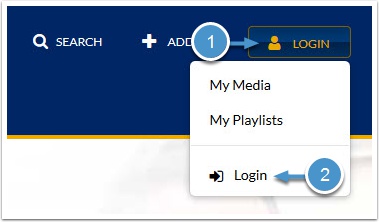
3. Enter Flashline Credentials
Type in your Flashline username and password, then click Sign In.
4. Access Media Upload tool
Click the Add New button in the top right of the page, then select Media Upload from the drop-down menu.

5. Select your video file
Click the Choose a File to Upload button, then locate and select your video file through the dialog box that pops up. You can also drag and drop a video file directly into the browser window.

6. Adjust Video Name and Settings
Type in a name for the video. You can also include a description and tags (optional). Then select your desired viewing permissions (Private or Unlisted). Click Save when you are finished.

Updated March 2020